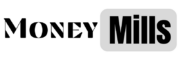Facebook can be a tricky platform to reach when you need assistance, and those Palo Alto-area phone numbers? They lead to a never-ending loop of automated recordings. But don’t worry, there are ways to get in touch with Facebook support for help with your account or other concerns.
1. Accessing Facebook Support
To begin, you should log in to your Facebook profile. On the desktop site, look for your profile image in the top right corner, click it, and select “Help & Support” from the dropdown menu. From there, click on “Help Center.” Here, you’ll find various options, including managing your account settings, changing your password, deactivating your account, or adjusting your profile privacy settings. You can also use the search bar at the top of the Help Center page to find articles related to your issue, but it won’t connect you directly to a support representative.
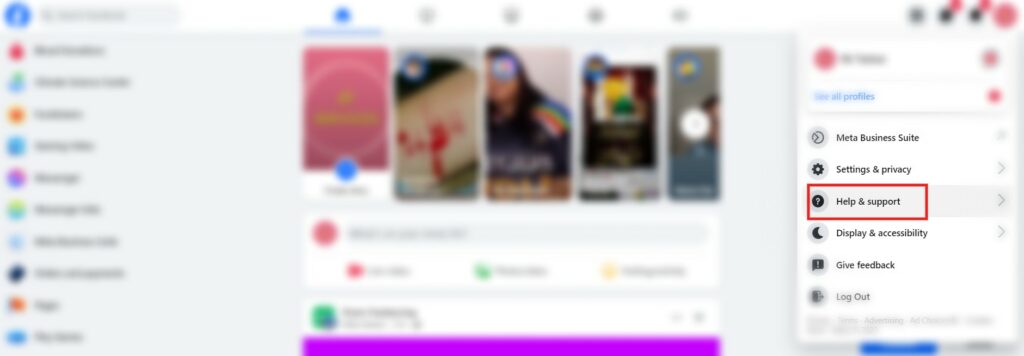
2. Seek Help Through Social Media
If you’re looking to speak to a real person at Meta, Facebook’s parent company, consider reaching out through other social media platforms. Send a direct message to Facebook via Twitter or mention @Facebook in a tweet. If your post gains enough attention, they’re likely to notice it. Instagram can also be used for this purpose; just send a direct message or include the Facebook handle in a post. However, for a more effective approach, it’s advisable to rely on the Facebook Help Center.
3. Exploring Facebook’s Business Help Center
For those with business-related concerns, Facebook’s Business Help Center might hold the key. While it initially seems like it will lead to more articles, if you venture deep enough into the rabbit hole, you may eventually find a way to connect with a real person.
In conclusion, contacting Facebook support directly via phone or email can be a frustrating endeavor. Instead, use the provided options within the platform itself, or turn to social media channels to increase your chances of getting the help you need. Remember, you’re not alone—many of the issues you face with Facebook have likely been encountered by others and may be addressed in the articles available on the site. By following these steps, you can navigate the Facebook support system more effectively and increase your chances of resolving any issues you encounter.